Writing Bakeout Scripts¶
Here’s how to write a bakeoutscript
Launch BakeoutManager (Bo on the dock)
Open the script editor (
Edit scriptsbutton). An empty script is opened as a defaultUse
Opento open an existing script or just start writing one from scratchWrite your script. see below
You may check the syntax of your script at any point by hitting
Test. A dialog will pop up saying if there was a problem and what it was or if the script passed with no errors. The scripts syntax is also automatically checked before saving.Use
SaveandSave Asin the normal manner. script files should end with .py . if the file ending is omitted a .py is appended automaticallyClose the script editor
Here is an example script
#===========================================================================
#this is a comment in the script. use it at your leisure
#the following line def main(): is required and the entry point for the script
def main():
#this is the body of the main function
#it should be one tab in
ramp(150,100,start=45) # comments can go on the same line as functions
setpoint(150,4)
ramp(0,-150)
#end of script
#===========================================================================
Lets break it down line by line.
A comment can be added anywhere using the
#characterdef main():defines a required function called “main” that will be executed when the script is run. The main function is necessary and is added to an empty script by default.The function
ramp(150,100,start=45)sets the controller to 45 C, then increases the temperature setting to 150 C at a rate of 100 C/hrThe function
setpoint(150,4)sets the controller to a temperature of 150 C and holds it for 4 hoursramp(0,-100)decreases the temperature setting from the current temperature to 0 C at a rate of -100 C/hr.Notice that the
startparameter of theramp()function is optional. If omitted the controller’s current temperature is used as the starting point
To activate a script for a given controller use the drop down menu located above the Duration box
To execute the bakeout hit Execute. Stop to Stop.
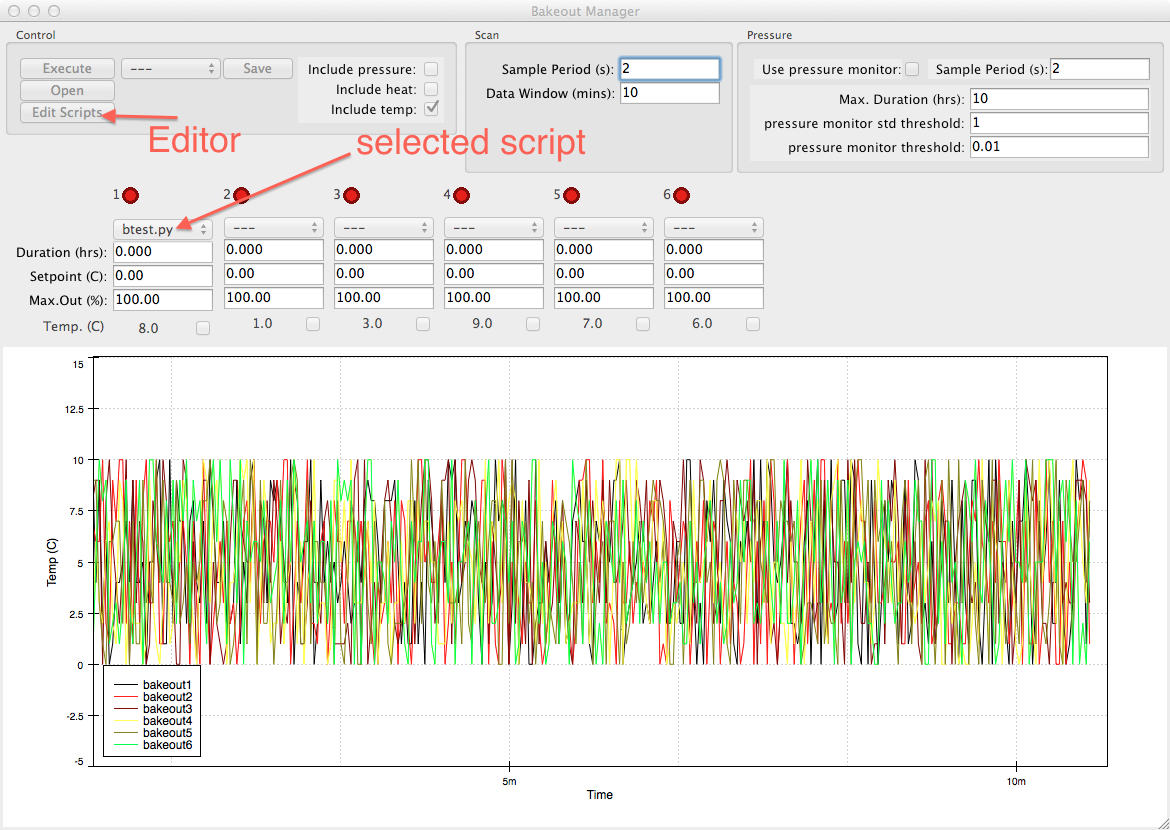
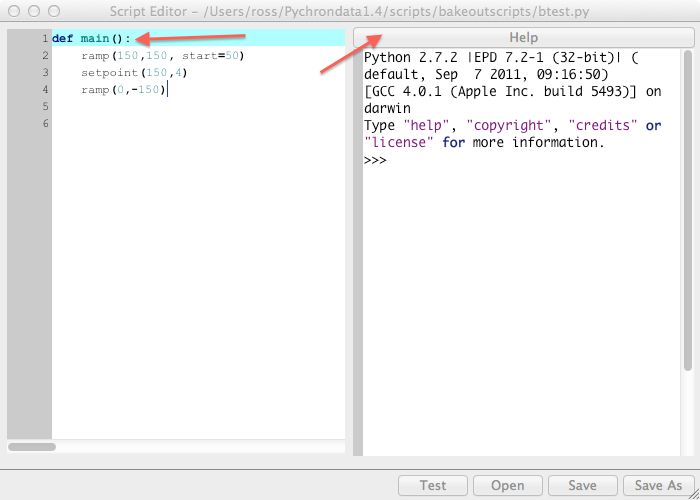
bakeout functions¶
- ramp(setpt, rate[, start=None, period=60])¶
ramp controller’s setpoint from
starttosetptat a rate ofrateC\hr. ifstart=Nonethen the controller’s currenttemperatureis used.perioddefines seconds between setpoint updates. e.g.period=30sets the controllers setpoint every 30 seconds
- setpoint(temperature, duration)¶
set controller’s setpoint to
temperaturefordurationhours